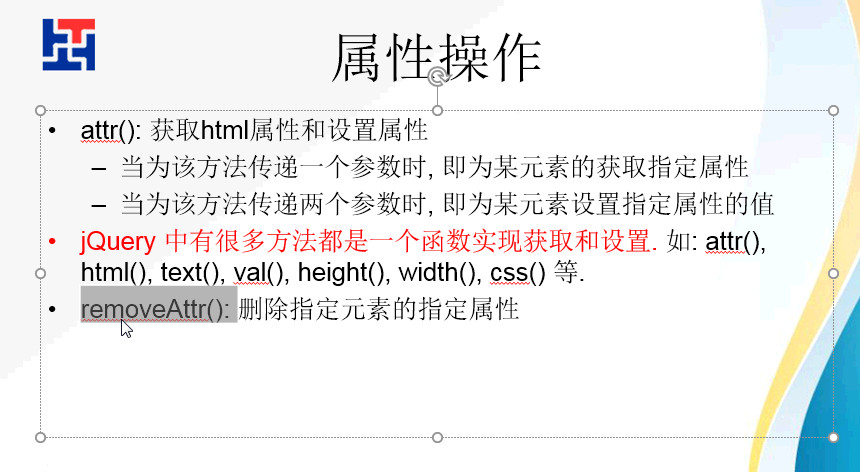jQuery基础 筛选器 -4
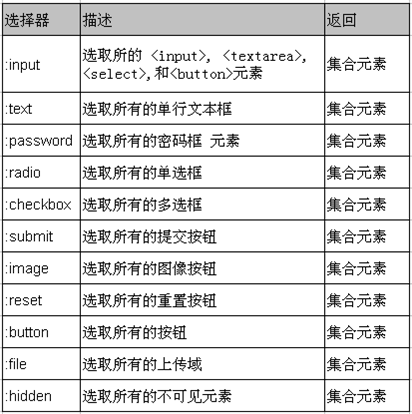
代码实例:
<!DOCTYPE html>
<head>
<meta charset="utf-8" />
<title></title>
<script src="http://blog.fqidc.cn/jquery-3.4.1.min.js" type="text/javascript" charset="utf-8"> </script>
</head>
<body>
<form action="#" method="post" id="form">
账号:<input type="text"/><br /><br />
密码:<input type="password"/><br /><br />
性别:<input type="radio"/>男 <input type="radio"/>男♂<br /><br />
爱好:<input type="checkbox"/>?
<input type="checkbox"/>??
<input type="checkbox"/>???
<input type="checkbox"/>????
<input type="checkbox"/>?????<br /><br />
<input type="submit" value="提交" />
</form>
<table border="1px">
<tr>
<th id="arr"><a href="#">全选/全不选</a></th>
<td>姓名</td>
<td>年龄</td>
<td>大小</td>
</tr>
<tr>
<td><input type="checkbox"/></td>
<td>姓名</td>
<td>年龄</td>
<td>大小</td>
</tr>
<tr>
<td><input type="checkbox"/></td>
<td>姓名</td>
<td>年龄</td>
<td>大小</td>
</tr>
<tr>
<td><input type="checkbox"/></td>
<td>姓名</td>
<td>年龄</td>
<td>大小</td>
</tr>
<tr>
<td><input type="checkbox"/></td>
<td>姓名</td>
<td>年龄</td>
<td>大小</td>
</tr>
</table>
<script type="text/javascript">
$("#arr").click(function(){
if($("td :checkbox").attr("checked")==="checked"){
$("td :checkbox").removeAttr("checked")
}else{
$("td :checkbox").attr("checked","true");
}
});
//获取和赋值 val()获取 val("123")赋值
$("#form :text").val("12233");
//获取默认选中属性
$("#form :radio:eq(1)").attr("checked","true");
</script>
</body>##
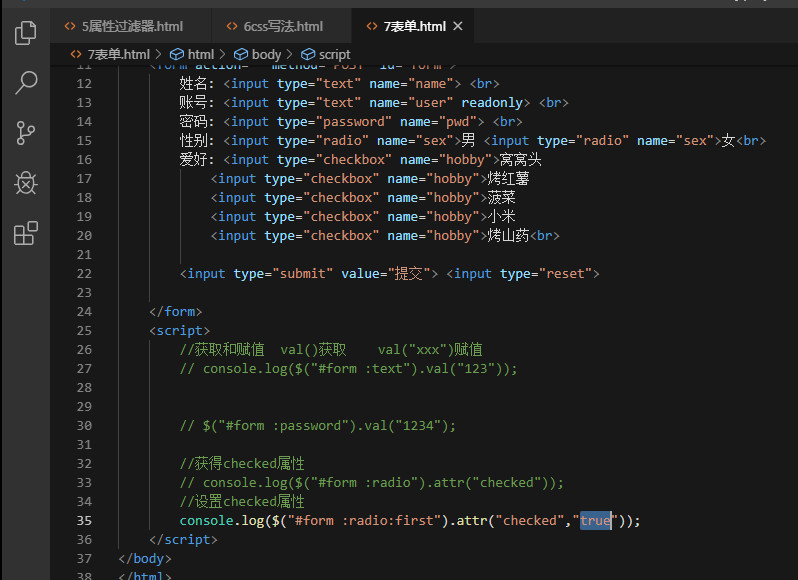
属性操作