jQuery基础 选择器 -2
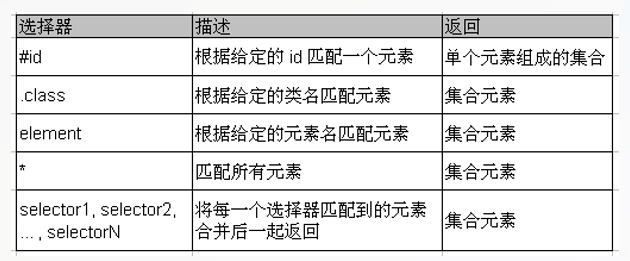
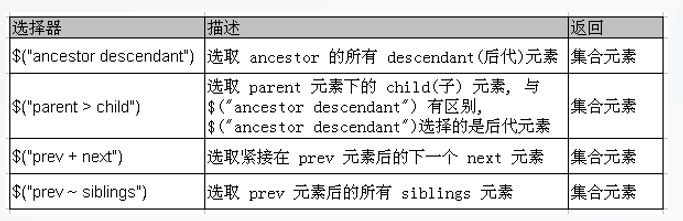
代码实例:
<!DOCTYPE html><head>
<meta charset="utf-8" />
<title></title>
<script src="js/jquery-3.4.1.min.js" type="text/javascript" charset="utf-8"></script>
<style type="text/css">
#panel,#flip{
padding:5px;
text-align:center;
background-color:#e5eecc;
border:solid 1px #c3c3c3;
height: 500px;
width: 500px;
font-size: 200px;
transform: rotateY(0);
transform: rotateX(1);
transition: 0.5s;
opacity:1;
}
#panel{
padding:50px;
display:none;
}
#panel:hover{
transform: rotateY(-90deg);opacity: 0;
}
</style>
</head>
<body id="bodyColor" style=" height: 5000px;">
<div id="flip">别点我!</div>
<div id="panel">Hello BUG!</div>
<br /><br />
<button>开/关</button>
<div id="box" style="float: left; width: 500px; height: 500px; background-color: pink;"></div>
<div id="box" style="float: left; margin-left:50px ; width: 500px; height: 500px; background-color: antiquewhite;"></div>
<div id="box" style="float: left; margin-left:50px ; width: 500px; height: 500px; background-color: indigo;"></div>
<br /><br />
<button>开/关</button><!--<button>关</button>-->
<div class="box" style="float: left; margin-left:50px ; width: 500px; height: 500px; background-color: green;"></div>
<div class="box" style="float: left; margin-left:50px ; width: 500px; height: 500px; background-color: palegreen;"></div>
<div class="box" style="float: left; margin-left:50px ; width: 500px; height: 500px; background-color: paleturquoise;"></div>
<div class="box" style="float: left; margin-left:50px ; width: 500px; height: 500px; background-color: peru;"></div>
<button>开/关</button><!--<button>关</button>-->
<div class="box1" style="float: left; margin-left:50px ; width: 500px; height: 500px; background-color: brown;"></div>
<script type="text/javascript">
console.log($('#flip'));
$("button").eq(0).click(function(){
$("#box").toggle(50);
});
$("button").eq(1).click(function(){
$(".box").toggle(50);
});
$("button").eq(2).click(function(){
$(".box1").toggle(50);
});
var bool = true ;
$("#bodyColor").click(function(){
if(bool){
setInterval(function(){
var q = parseInt(Math.random() * 9);
var w = parseInt(Math.random() * 9);
var e = parseInt(Math.random() * 9);
var r = parseInt(Math.random() * 9);
var t = parseInt(Math.random() * 9);
var y = parseInt(Math.random() * 9);
var y = parseInt(Math.random() * 9);
var color = `#${q}${w}${e}${r}${t}${y}` ;
$('#bodyColor').css({
"background-color":color
}) ;
},0.01)
}
bool = false ;
})
$(document).ready(function(){
$("#flip").click(function(){
$("#panel").slideDown(5000);
});
});
// $("button").eq(1).click(function(){
// $(".box").fadeIn(500);
// });
// $("button").eq(2).click(function(){
// $(".box").fadeOut(500);
// });
//
$(function(){
console.log("有没有被闪瞎");
})
</script>
</body>
##
